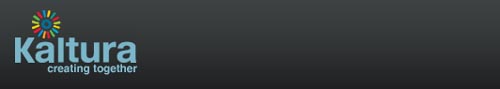A new lightweight electric bicycle : uk
Website: www.gocycle.com
A new lightweight electric bicycle with eco-iconic looks is firmly targeting would-be bicycle commuters who are put off by the thought of turning up to work in need of a shower.
Gocycle, set to launch this month, was designed by former F1 design engineer Richard Thorpe, using an injection-molded, lightweight magnesium alloy that's stronger than plastic, at a fraction of the price of carbon fiber. The bike’s chain is completely encased—so no grease on trousers—and side-mounted wheels allow a flat to be changed in a matter of minutes. Gocycle also disassembles into a soft bag or white hard case for portability and easy storage in small apartments.
For a bike of its size and weight, Gocycle’s most innovative feature is the micro-sized electric motor in its front wheel hub, which switches on with the push of a button. An in-frame battery pack holds 20 minutes worth of power; more than enough to help cyclists up a hill without breaking into a sweat.
Supporting its drive to get people to switch from four wheels to two, the company offers a Gocyle-to-Work scheme for companies who wish to provide their employees with a healthier and greener commute. One to bring to urban cyclists—and their employers—across the globe? (Related: Full-service bike station for commuting cyclists.) Read more!